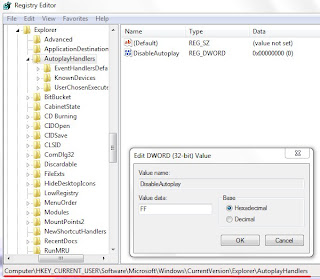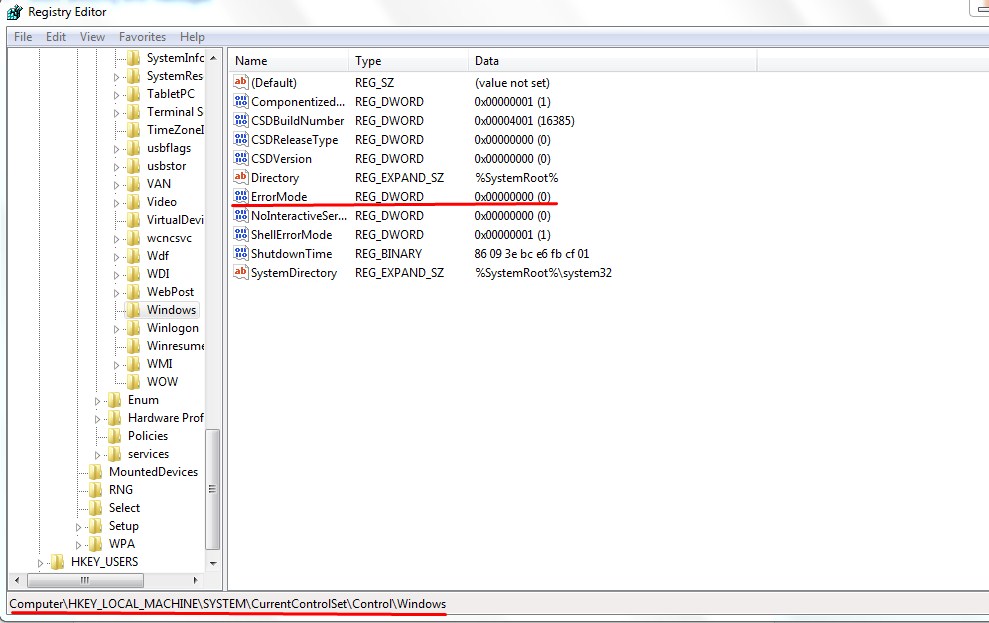- Goto Start > Run > Type regedit > Enter.
- Goto the location HKEY_CURRENT_USER\Software\Microsoft\Windows\CurrentVersion\Explorer\AutoplayHandlers.
- Now double click the diaable autoplay.
- In the vlaue data enter FF for hexadecimal or 225 for decimal.
- Now press OK and exit the registry editor.
- Restart the computer and you are done.
Pages - Menu
Sponsored Links
December 30, 2014
How to disable autorun
December 26, 2014
Most common computer problems and solutions
Problem 1: Hiddens files or folders arenot shown.
Sometimes due to some virus effects or some bad scripts, the files or folders that you make hidden are not shown even if you do "show hidden files" by folder options.Solution:
- Go to Start > Run > Type Regedit > Enter.
- Then goto the location >>HKEY_LOCAL_MACHINE\SOFTWARE\Microsoft\Windows\CurrentVersion\Explorer\Advanced\Folder\Hidden\NOHIDDEN
- Double click the CheckedValue.
- Then insert 1 in the value data.
- You are done. Enjoy!!!
December 24, 2014
How to get free Payoneer Master Card

Here i am going to show the process to apply for the payoneer master card which is free of cost.
- First of all click Register Payoneer.
- You will be then redirected to the payoneer sign up page in new tab.
December 22, 2014
Some linux commands
- To know in which directory you are, while working in terminal.
chmod-R777/directory - To decide whether the user is accessed to do the work or not.
pwd (enter) - Adminitrator root mode is denoted by #.
- User mode is denoted by $.
- To shut down the computer.
halt (enter)
poweroff (enter)
shutdown -h now (enter) - To restart the computer.
reboot (enter) - To restart the network service.
/etc/init.d/networking.restart (enter)
Benefits of Linux
- Linux is free. You can download any Linux distro from thousands of linux at free Of price.
- Linux is secure from viruses, worms, registry errors, blue screen of death bla bla bla.
- Linux has thousands of choices. Go with any of them which suits you.
- Everything is free in linux. Not only Operating System but everything is free including softwares, games. Why to pay thousand of dollars for applications and games when you get them for free.
- You can get dozens of USER INTERFACES in Linux. From simple to fully 3d and animated you can get all of these with linux. You can Choose any UI in your each login time.
- Give rebirth to old hardware. Stop! Why you’re going to throw this old computer to store? Install linux into it. Give rebirth to your old hardware. Why worrying if you can’t install OS in it? Why worrying if you can’t browse internet with it? Why worrying if you can’t play games in it? Why worrying it has little RAM and CPU power. Installing Linux can make your pc able to do all these jobs which you can never do in such low power hardware with windows. You can really play games, edit photos, browse internet and do many other tasks. Linux is rebirth-kit for computers having low powered hardware.
- You can virtually control almost every functionality of linux from boot screen to default apps to user interface to kernel. With Linux you’ll be the commander of your OS.
December 21, 2014
Top 10 smartphones for 2014
- Samsung Galaxy S4
December 19, 2014
Lock files and folder without any app
|
|
Increase pendrive data transfer rate
- On windows explorer, Go to removable drives and select format By right clicking Your desired Drive.
- Change the Filesystem of USB to NTFS.
- Uncheck Quick Format and press start.
- Again right click the pendrive and click properties.
December 6, 2014
Utilize your leisure time visiting best sites
November 9, 2014
Earn online without investment
Block annoying error messages
Tips to save and increase mobile battery life
- Use flight mode if you do not need to use networks.
- Turn off phone’s back light.
- Turn off vibration, it takes more power.
- Disable unnecessary background processes. Exit the programs properly after using it.
- Limit your talk time.
- Use GSM/2G rather 3G. 3G eats up too much power than GSM/2G.
- Turn off WiFi, Bluetooth, infrared when you do not need it.
Convert videos into many formats with VLC media player
- Open VLC media player.
- Go to Media menu and click on convert/save Option or click CTRL+R.
- In File Tab click on Add Button and add the video which you want to convert.
- Now click on convert/save Menu on lower right corner.
November 7, 2014
How to download youtube videos using VLC media player
- First of all open VLC media player.
- Go to Media >>> Open Network Stream >>> Network .
- Paste the URL of youtube video and click play.
November 6, 2014
Record Desktop Using VLC Media Player
- First of all open VLC media player.
- Go to view menu and click on advanced controls to enable record buttons.
- Go to media menu and click open capture device or press ctrl+C.
November 5, 2014
November 3, 2014
How to Boost Wi Fi Signal

- Turn the antennae on your router in different directions to see which way it works best. It might be helpful to have someone else use the computer while you're doing this, so s/he can point out what spot is best.
- You can also move all electrical appliances away from your wireless router, including cordless telephones, microwaves and even televisions because they can lower the range of your router because of the wavelengths they run on.
Increase battery life in Samsung android smartphone
- First of all full charge your mobile until it is full charged.
- Then type *#0228# on your dial pad.
November 1, 2014
Samsung Galaxy A3, A5 Official Announcement
Galaxy A5 specifications
- Android 4.4.x KitKat - Processor: 1.2GHz Quad-Core - Display: 5-inch HD Super AMOLED - Size: 139.3 x 69.7 x 6.7mm - Weight: 123g - Battery: 2300 mAh - 2GB RAM / 16GB internal storage - microSD card slot - 13 megapixel - 5 megapixel front facing camera - Bluetooth 4.0 / NFC / GPS - WiFi a/b/g/n |
|
August 31, 2014
Remove Virus which do not show hidden folders
This is the trick to remove the virus that will hide your folders. Or simply this trick will help to unhide the folders that are made hidden due to the virus.
- Go to start >> Run.
- Enter 'regedit'.
- In the registry editor follow the steps >> hkey_local_machine >> software >> microsoft >> windows >> currentversion >> explorer >> advanced >> folder >> hidden >> showall.
August 28, 2014
Make Your Computer Welcome You
To use this trick, follow the steps given below:
- Open notepad first.
- Copy and paste the exact code given below.
Dim speaks, speech
speaks="Welcome to your PC Satik Pral"
Set speech=CreateObject("sapi.spvoice")
speech.Speak speaks
How to convert any text to audio file?
Step 1. First of all Open notepad then copy the below text and paste it in notepad.
Dim message, sapi
message=inputbox("What Do You Want To say?")
Set sapi=CreateObject("sapi.spvoice")
sapi.Speak message
Repair Hard drive corruption
You cannot work on your computer with peaceful mind if the hard drive has gone corrupted or has crashed due to serious software or hardware failures. Corrupted hard drive will cause problems and anxiety to the user because it will not offer the much required reliability, precision, speed and overall technical performance. There is always a reason for the system maintenance on regular time intervals so that you can easily do away with these kinds of serious problems. However, the system related issues and errors are dealt with effectively and on the prompt basis, you will feel happier to save sensitive information and protect your system or hard drive from excessive damage.
August 20, 2014
What is HTML5?
HTML5: Everyone’s using it, nobody knows what it is. I realize that sounds more like a line out of an existential movie — maybe Waiting for Godot or a screenplay by Sartre — than a statement about HTML5. But it’s really the truth: most of the people using HTML5 are treating it as HTML4+, or even worse, HTML4 (and some stuff they don’t use). The result? A real delay in the paradigm shift that HTML5 is almost certain to bring. It’s certainly not time to look away, because by the time you look back, you may have missed something really important: a subtle but important transition centered around HTML5.
August 3, 2014
iOS 8 Preview
Credit goes to Apple iOS-8
iOS 8 is the biggest iOS release ever — for developers and everyone else. But that wasn’t the goal. We simply set out to create the most natural experience. Each enhancement has a purpose. Every new feature deserves to be a new feature. Each function is more considered, each next step is more efficient. It all adds up to an even better experience — one that is pleasantly surprising at first and becomes utterly indispensable before you know it.
What makes iOS 8 the world’s most advanced mobile operating system?
CLEAN SHORTCUT VIRUS
Guys , tired from frequent infection of shortcut virus in Your USB or other drives?? Then Its the time to get rid of it . Here I’ll Teach You how to make Your own Shortcut antivirus . You just have to follow the steps as Described below … What is shortcut Virus :: The virus which converts all Your files to shortcut and makes them Normally inaccessible. step 1) Open Notepad step 2) Write the following code …(Just Copy paste..) echo “%CD%” cd “%CD%” del *.lnk attrib -s -r -h *.* /s /d /l echo ” All done “ pause
March 31, 2014
Some legit PTC sites
Internet is full of scam. There are many sites that says as a legit and paying sites but the truth is more than 90% of these sites return to be scam or sites that don't pay. So you must be cautious enough while you are searching for the online jobs in internet. Earning money online is never easy but it may easier when you are aware about those sites and you have habit of reading the forums and reviews. Here are some sites that are PTC sites which i am working on and they are legit. These sites are "paid to click" sites that means we get paid for viewing the sponsors site. You can also do the tasks there and earn. You can also get extra commissions from your referrals. You can get instant payment or may delay for 1-2 days. Here are some of the legit PTC sites where i am working and recommend you to sign up and start working.
SEO Techniques
First Step to Earn money online
If you search on internet about working online to earn money then you can find plenty of information about it. There are many sites for working online to make money. But you must also learn that most of the things in internet that says earn huge money online are fake and scam. So you must do more research before you enter any sites to work. Also if people claim that you can earn huge sum of money with less effort than think twice before jumping into the thing, because earning money is not that easy and it takes lot of effort and hard work.
For working online it is recommended that you create a new email address which is to be used only for working online. If you are to work in many sites then it is recommended to make different passwords for every sites. You must also have an account in payment processors like paypal, skrill, payza etc to receive money via those sites. I also had worked on some of websites online for earning little money. Here I will provide you with the site url for working online and also payment processors.
Some Working Sites
- Microworkers This is one of the best site to work online with simple knowledge of computer and internet. One can receive payments minimum $9 via skrill, paypal etc.
- Freelancer This site provides platform for the computer geeks, programmers and other experts to work in the project. You have to make bid to get the projects.
- Upwork Previously it is known as odesk. It is also a site for freelances around the world. Job provides post their jobs and tasks, and freelances apply for the job. Job providers provide money on task completion on hourly basis or fixed amount to the freelances.
- Some of other sites are Elance, Fiverr, Seoclerk . You can also read this article also for PTC earning sites.
Payment Processors
iphone 6 Specification
Unofficial Preliminary Specifications || Also known as iPhone Air
GENERAL
- 2G Network
- 3G Network
- 4G Network
- Dimensions = 130 x 65 x 7 mm (5.12 x 2.56 x 0.28 in)
- Weight = 113 g (3.99 oz)
- 500 dpi pixel density fingerprint sensor (Touch ID)
DISPLAY
- Type = LED-backlit IPS LCD, capacitive touchscreen, 16M colors
- Size = 960 x 1704 pixels, 4.70 inches / 5.5 inches (~416 ppi pixel density)
- Multitouch = yes
- Protection = Shatter proof sapphire crystal glass, oleophobic coating:Water resistant
SOUND
- Alert types = Vibration, proprietary ringtones
- Loudspeaker = Yes
- 3.5mm jack = Yes
MEMORY
- Card slot = No
- Internal = 16/32/64/128 GB, 2 GB RAM
DATA
- GPRS = Yes
- EDGE = Yes
- Speed = DC-HSDPA, 42 Mbps; HSDPA, 21 Mbps; HSUPA, 5.76 Mbps, LTE, 150 Mbps; EV-DO Rev. A, up to 3.1 Mbps
- WLAN = Wi-Fi 802.11 a/b/g/n/ac, dual-band, Wi-Fi hotspot
- Bluetooth = v4.0, A2DP
- NFC = Yes
- USB = v2.0
CAMERA
- Primary = 8 MP, 3264 x 2448 pixels, autofocus, dual-LED (dual tone) flash
- Features = Simultaneous video and image recording, touch focus, geo-tagging, face detection, HDR panorama, HDR photo
- Video = 1080p@60fps
- Secondary = Yes
FEATURES
- OS = iOS 8
- Chipset = Apple A8
- CPU = Dual-core 2 GHz
- Sensors = Accelerometer, gyro, proximity, compass
- Messaging = iMessage, SMS (threaded view), MMS, Email, Push Email
- Browser = HTML (Safari)
- Radio = No
- GPS = Yes, with A-GPS, GLONASS
- Java = No
- Colors = Space Gray, White/Silver, Gold
- Active noise cancellation with dedicated mic
- AirDrop file sharing
- Siri natural language commands and dictation
- iCloud cloud service
- iCloud Keychain
- Twitter and Facebook integration
- TV-out
- Maps
- iBooks PDF reader
- Audio/video player/editor
- Document viewer/editor
- Photo viewer/editor
- Voice memo/dial/command
- Predictive text input
- BATTERY = Non-removable Li-Po ~ 1850 mAh battery
March 30, 2014
March 24, 2014
Google gravity fall down trick
|
|
March 16, 2014
Create a folder name 'con'
Did you guys tried naming a folder as 'con'? I am damn sure that you won't be able to make it by simply renaming and typing con. So i am here to show you how can we name a folder as 'con'.
- Rename folder from the right click option or press F2 function key.
- Now press and hold ALT key and type 255.
- Now write 'con' and press enter.
The logic behind this trick is by pressing alt and numbers you will create a empty space denoted by special character and hence your folder name is actaully not 'con' but con is only visible.
How to create folder without name?
Many computer users want to create a folder with a no name at all or let us say the folder has empty or null name. OK today i am gonna show you how to create a folder without name. This follows some of simple steps as follows:
- Create a new folder first.
- Now delete the existing folder name.
- Then press and hold down the ALT key and type 0160 and press enter.
March 8, 2014
Make Facebook Display Name Single
Ok guys, this is all about how to make the make facebook display name single. As there are many people who want to change their facebook name single only i am going to tell the easy steps for that. For this you must have moxilla firefox browser installed in your computer. Now follow the steps below:
- Open your moxilla firefox browser and open your facebook profile and setting page.
- In new tab open sites that provide the proxy ip addresses like proxynova.com or hidemyass.com
- Search proxy ip for Indonesia with port 8080 and note down recent ip.
- Now in the facebook account setting tab, change the language to Bahasa Indonesia.
- Goto tools menu of firefox and click option.
- Click Advance >> Network >> Setting.
- Now goto manual proxy configurations and paste the proxy ip there and click ok.
- Refresh the facebook tab and try changing name, use only first name skipping last name.
- Now save and you are done.
- Enjoy single name in facebook.
Some times there may be problem for the name used. Some better not try the reserved words for name. After you are finished then change the language to english of default and change the network setting to system default.
P.S. Since this is against the terms of facebook use it at your own risk.
January 19, 2014
Make Password Strong
Password is the combination of the letters, numbers or characters that are meant for the protection of the important things, documents etc. It is the key for the valuable things for the protection from the unauthorized persons. The main challenge in this era of information technology is protection. The password helps in the protection of many things like your computer system, social network accounts, emails, e-banking etc. Hence the password must be strong enough so that any other third person can't use your account for his own benefit and due to such reasons cyber crime occurs. Password is the main key that helps to protect any system and application. Hence using the weak password is very dangerous in the sense that it will make the hackers easy to crack your password and make access to your system. So here are some tips that you can follow to make a strong password so that it will be difficult to guess and crack the password.
- Use more than 8 characters in your password.
- Use combination of capital and small letters.
- Also use numbers and special characters in your password.
- Don't use simple words as password thar can be easily guessed. Use some tricks like using zero '0' instead of 'o'.
- Don't use the dictionary words as hackers use random words to crack password.
Some tips:
- Don't share your password with others like friends, family etc.
- Change your password regularly time and again.
- Don't note down the password in unsecure places like diary, wallet.
- If you want to note down then use some personal code method to note password so that other cannot understand them.
- Don't use the automatic log in, save password etc in the browsers.
- Don't make same passwords for all accounts. Make different but similar passwords if you feel confusion.
- Remember to log out your account or profile after you finish the work.
- Donot click the unknown links and spam emails, they may be the hacking attempts.