One of the main reason of getting affected by the computer virus is due to the autorun executed while using flash drive/ pen drive or CD in the computer. Autorun is enabled by default in the computer. Here i am going to give some steps to disable the autorun in your computer.
In this way you can disable the autorun in your computer and avoid the autoplay while using virus affected pendrive or CD and protect your computer. You can also read the related article Be safe from computer virus-disable autorun for more information.
- Goto Start > Run > Type regedit > Enter.
- Goto the location HKEY_CURRENT_USER\Software\Microsoft\Windows\CurrentVersion\Explorer\AutoplayHandlers.
- Now double click the diaable autoplay.
- In the vlaue data enter FF for hexadecimal or 225 for decimal.
- Now press OK and exit the registry editor.
- Restart the computer and you are done.

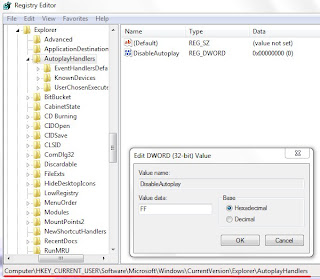
No comments:
Post a Comment