Error messages in computer windows is required as it helps us to give information about the errors in our computer. But sometimes these error messages are so annoying that it appears almost every times. So we wish to block these error messages to get rid of it. So today i am going to share the way to block the error messages with you guys. Just follow these simple steps.
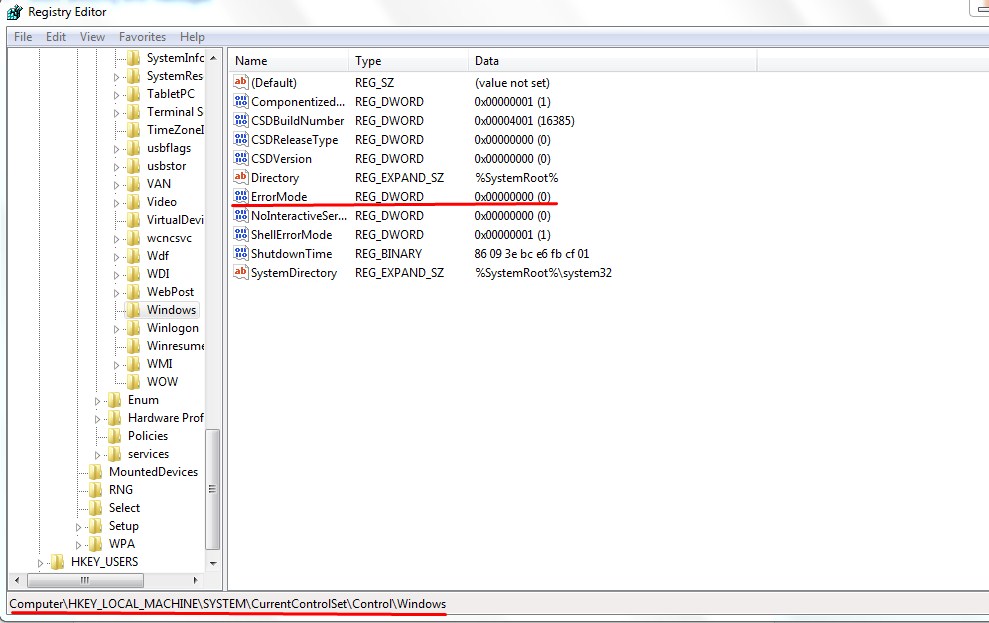
- Press windows+R key to open the run command box.
- Type regedit and press enter.
** If you are not experienced user of registry its better to backup registry before doing any change . for this Go to file menu and click on export and save it .
- Now click on errormode and change its value from 0 to 2.
- Click ok. And Exit the Registry editor.
This will save your modification in registry . You Need To restart your computer to get effect . This registry tweak blocks error notification service and error messages which are originated from windows native system .

No comments:
Post a Comment