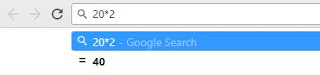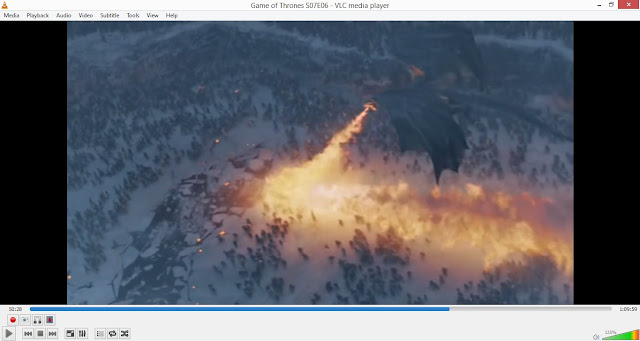Sometimes you may forget the wifi password of your network you are connected or it may be difficult to remember password. So here is the simple command line trick to find out the password. Follow these steps if you’re using Windows 7,8 or 10.
- Open CMD as an administrator.
- Paste the following code:
- Now paste the following code. Replace "profilename" with the network name.
netsh wlan show profilesYou will get a list of the networks that are known to your computer.
netsh wlan show profile name=profilename key=clearLook for the "Content Key". That is your password.